The autumn, even though it is the pre-game show for winter (brrrr!), is a great big photo op, and with sun rise and sun set arriving at more humane times, there’s no reason why you can’t get out and make some fantastic nature photos in the glory or the fall light. here’s a killer way to make those fall colours really pop – no Photoshop required!
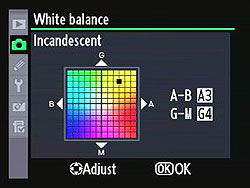 Right now, sunrise is about 7:18 am and the sweet light is extra tasty because of the golden colours of the foliage. Use the VIVID setting on your camera (Nikons have this and it’s called strangely enough – VIVID!)
Right now, sunrise is about 7:18 am and the sweet light is extra tasty because of the golden colours of the foliage. Use the VIVID setting on your camera (Nikons have this and it’s called strangely enough – VIVID!)
If you really want to boost this effect, try a different white balance. AUTO can be good for most normal lighting conditions, but even a pre-set like fluorescent or shade or cloudy will add warmth to your images! Take it a step further and customize that setting using the White balance PRESET feature.
The first setting I try is SHADE. Look at the difference between AUTO and SHADE.
Each of these images has a different WB setting. Shot with a circular polarizing filter.
Using Nikon Capture, we can see in a more dramatic way, the way white balance affects the look of the photos. Capture “locks in” the precise white balance , as shot, while Photoshop ACR can’t seem to get the full WB range correct. If you are Nikon shooter, I really recommend using Capture even if only for locking in your WB setting. The go to town in Photoshop for the rest of your post-production.








Leave a Reply
You must be logged in to post a comment.